There is an old debate whether the invention of Wi-Fi should replace any other existing networking technologies. As far as I am concern, not all technologies will last forever but some endure the blow of time. Ethernet, as copper cable or as fiber optics, and wireless local area network, also called Wi-Fi. In this short post, let's compare Ethernet vs Wi-Fi and let's talk about when is each of the technologies appropriate to use.
Table of Contents
Listen to the episode
Engage with your ears on the podcast of techZorro!
A brief introduction
Ethernet
This technology is very familiar to most engineers because it is the simplest way to inter connect computers. It is also an old and enduring protocol that was developed since 1973 but has been commercially introduced in 1980. It is more than 40 years ago and counting. It seems that we have plenty of time more to share with Ethernet.
Ethernet uses both fiber optics and copper twisted pair. For this post, I will stick with copper cables since it is far common to see them in homes and small offices. Commonly used with the connector RJ-45 and under ideal conditions, the cable can handle distances up to 100m. Further than this and it becomes unreliable. Thanks to its bend resistance and other mechanical benefits, it has become one of most popular wired communication protocols.
The speeds have improved since it invention with 2.9Mbps. Today, the standard is 1Gbps (gigabits per second) and in this decade is expected the industry to adopt 10Gbps (for consumer and small office use). However, there are successful tests over 400Gbps.
Wi-Fi
Is based on the family of standard ‘IEEE 802.11‘. It is a protocol used to setup and communicate with other devices in a wireless local area network. It is the most used standard for consumer machines.
Originally released in 1997, it took a least 10 years to become mainstream. This is less of course when compared with other mainstream technologies like radio o television. For example Playstation 2, the videogame console, was released in the year 2000 and it didn't any network adapter. However, in 2006 in the next generation included a wireless network adapter.
Typically works 2,4GHz and 5GHz radio bands, which are subdivided into multiple channels. The 5GHz usually works better in short-range and in-line visibility. There are also a new recent standard that uses a 6GHz band which can reach theoretical speeds of 9608Mbps.
Differences of Ethernet vs Wi-Fi
Both technologies can coexist, for sure. There is no need to replace one for another; in fact, there is no “absolute best” network protocol because there are situations and circumstances when one works better than the other and viceversa. The purpose of this blog post is to determine when is to appropriate to use each technology.
Speed
When download or uploads rates are the ultimate goal, aim always for Ethernet. Currently, it has speeds above 400Gbps on fiber optics and above 10Gbps on twisted copper wire. On the other hand, Wi-Fi has standards that reach up to 9,6Gbps in ideal conditions.
Reliability
Wi-Fi routers have the bad habit to behave erratically after a few devices have been connected to them. Furthermore, the more obstacles in the way, the more unreliable the signal becomes. In contrast, Ethernet can make a local network or internet connection less vulnerable to slowdowns, as long as the network cable stays below the length specified.
Mobility
Wi-Fi is the most convenient way to connect devices on-the-move. Public places like cafés, libraries, airports uses this kind of network because it helps and eases the connectivity of the consumers. Do you imagine yourself connecting your tablet or computer with cables to a ethernet switch among other 50 people? I hope nobody stumbles with your cable!
Latency
Perhaps one might think that the copper cable means more trouble for the signal to travel than, let's say, air or vacuum? In fact, it is the other way around. Wireless networks increases the travel time of the signal. This feature is more important for real-time applications such as robotics, gaming and videoconferencing.
Extendability
Expanding an existing network with wireless network is appropriate only if the source is connected with a wire. For example, plugging with a ethernet cable to a Wi-Fi access point produces higher results than connecting various Wi-Fi access points among each other.
Miniaturization
So why it so popular? Miniaturization is often the preferred feature of Wi-Fi, since the network adapter is located inside the device and doesn't require anything to be connected to it. With no external connection, it can be as small as the manufacturer is able to do so, as long as it works!
Disclaimer. Read this first.
Most, if not all, links in this page are affiliate links. It means that if you click a link for a tool and make a purchase, we earn a commission at no extra cost to you. Furthermore, it is a contribution from you to the website and appreciate all the support that you can give us in exchange for helping you succeed. The recommendations given here are based in experience from them. Please don't spend any money on these products unless you believe they will help you achieve your goals or deliver the desired satisfaction.
Resources
techZorro's Index of Content
Keep Reading!
- 007 – The outstanding Internet Protocol Layers and its hidden way to work
 Which protocols are used in internet? This episode talks about TCP/IP or Internet Protocol Layers required to work. Click here to listen.
Which protocols are used in internet? This episode talks about TCP/IP or Internet Protocol Layers required to work. Click here to listen. - 003 – Wi-Fi vs Ethernet, Convenience vs Reliability?
 When should a wired or wireless network be used? Let's discuss the differences between Wi-Fi and Ethernet. Click here to listen.
When should a wired or wireless network be used? Let's discuss the differences between Wi-Fi and Ethernet. Click here to listen. - The outstanding Internet Protocol Layers and its hidden way
 What is Internet Protocol or TCP/IP and how does it work? The Internet Protocol Layers are explained in this post. Click here to read.
What is Internet Protocol or TCP/IP and how does it work? The Internet Protocol Layers are explained in this post. Click here to read. - Ethernet vs Wi-Fi
 When should a wired or wireless network be used? This post presents a brief comparison of Ethernet vs Wi-Fi. Click here to read.
When should a wired or wireless network be used? This post presents a brief comparison of Ethernet vs Wi-Fi. Click here to read. - Optical Media for the macOS Server 2011
 Build your media entertainment solution with optimal media and a Mac Mini. CD, DVD and Blu-ray discs are covered. Click here to read more.
Build your media entertainment solution with optimal media and a Mac Mini. CD, DVD and Blu-ray discs are covered. Click here to read more.
You have reached this far!
Thank you for reading the blog post. Your comments and suggestions are welcomed. At the bottom of this page, leave a message or just say hi! The whole team of techZorro will appreciate it. Don't forget to share it on social media as well.
techZorro’s Index of Content
Click on the following link to browse likewise content in the blog in techZorro. This index will help you see what you are looking for in a bird’s eye view.
techZorro's Newsletter!
If you enjoyed this blog post, please subscribe to techZorro’s newsletter so you don’t miss any future blog posts!

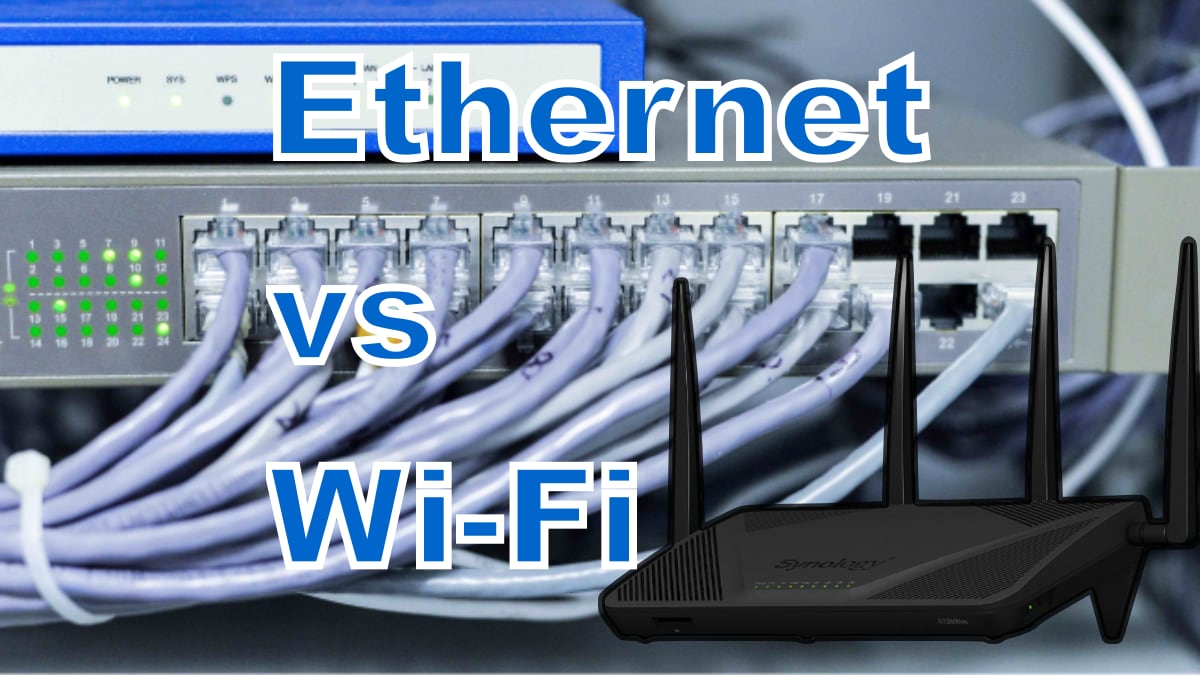



[…] Both can be connected to the same computer, yet connected to different networks. Here is an example, that compares Ethernet with Wi-Fi in practical situations. Click here to read about […]
[…] Link to the blog post: https://www.techzorro.com/en/blog/ethernet-vs-wi-fi/ […]